[2020 New]Smart Door Lock, SMONET Smart Keypad Deadbolt Lock Bluetooth Keyless, Touchscreen Enable Physical Keys, Auto Lock, Remotely Share,Send eKey,Free APP Control for Home, Hotel, Apartment,Silver
Fulfilled by Amazon
$139.99
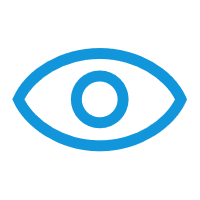
2129

11

A man can succeed at almost anything for which he has unlimited enthusiasm.
Smart Bluetooh Door Lock - Smartphone deadbolt support WiFi connection(need a gateway, sold separately). Passcode + Bluetooth + Key. You can generate Timed, Permanent, One-time or Customized passcode for guests, visitors, housekeepers or employees. Set the automatic locking function, no worry about forgetting to lock the door.
Electronic Deadbolt Lock - Safer high quality & solid touchscreen lock, This electronic door lock has intuitive OLED display, zinc alloy body, long battery life, 4pcs AA batteries can provide 5000 openings (approx. 6 months). For security reason, it will automatically lock for 5 minutes when enter the password incorrectly more than 5 times. Please Note the L/R side has different install method, please refer to the tips in video.
Keyless Entry Door Lock - Enter your home without a key! For example, when exercise in the morning it is not convenient to carry the phone or key, you can use the passcode to unlock. Make it more flexible for children, friends or others who wants to entry, no need to wait for them at home.
Remote Sharing Password - You can remotely generate a temporary codes to guests, no need to worry about getting keys back from them. Or you can send e-key(recipients need to download the app and register an account), recipients can unlock via APP.
Excellent Customer Service - 30 days Free Return money-back & exchange service, 1 year warranty and life-time technical support. Any question(or for more gateway information) please feel free to contact us. Email: smonetus@hotmail.com.
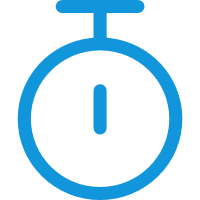 This Promotion Item Expires In 41 days
This Promotion Item Expires In 41 days
 You May Also Like:
You May Also Like: